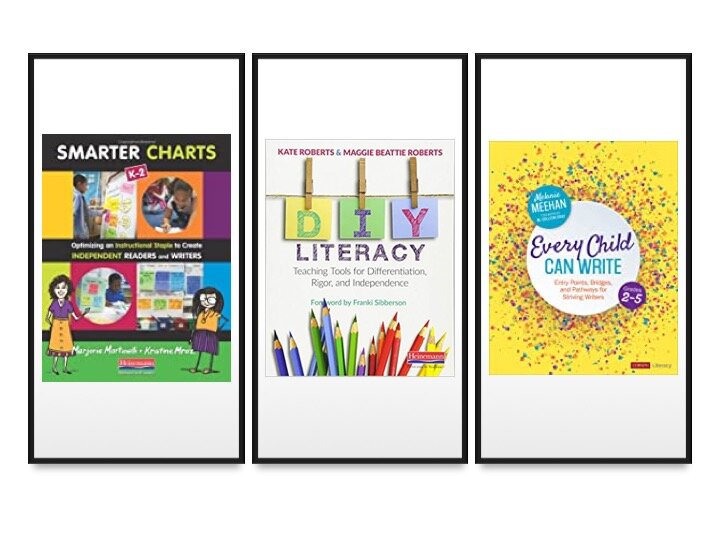Slice of Life: Are We Drowning in Virtual Instructional Images? #SOL20 #TWTBlog
Promise me, when the going gets rough … you won’t Google!
I find myself saying these words most days in my collaboration with teachers. I am not suggesting we don’t peruse, learn, get inspired and find resources when we Google. I do worry that this practice may be too time-consuming, may further the problem of being overwhelmed, and may ultimately make teachers feel less confident. The number of charts, protocols, systems, and lesson ideas one can find on Facebook, Twitter, Pinterest, and Instagram is incredible. On the one hand, it seems supportive, on the other hand, too many ideas or tools can be paralyzing. There are pros and cons when it comes to going virtual in our planning process.
I think it is a great resource.
I think it is important to use it as a tool to get ideas and inspire.
I think it is a way to collaborate and share.
I think you can lose hours thinking you are planning.
I think you walk away with too much and still not have enough.
I think you can miss the purpose and meaning of someone else’s chart.
I think it helps us organize.
I think it shows us how to model thinking for children.
I think it has great examples of charts to scaffold students.
I think it can clutter our classroom walls.
I think it can cause a lack of instructional cohesion in a school.
I think it can confuse children when we have too many ways.
I think it can make us feel prepared.
I think it can convince us there is a quick fix.
I think it can make teaching look clean and perfect.
I think it ultimately causes us to question and doubt.
I think it convinces us to look outside rather than within.
I think it can remove children from the process.
I am not suggesting we stop virtually sharing, learning, and connecting. I am suggesting we think about why we are doing this and reflect on how to engage in a way that honors the complexity of teaching. Here are some tips:
· Time Limit – give yourself 10 minutes tops. Anything more than that will most likely distract you from what you are doing or leave you overwhelmed.
· Why Matters – don’t use any charts or tools that are posted without a written post explaining why the chart was used and how it was used with students. The thinking behind the chart is what is most important.
· Quality Matters – don’t get fooled by fancy, perfect-looking charts! Charts are tools, not decorations. If we spend more time on how they look, rather than how they work, we are not thinking about our learners.
· Mentor Text – use what you see as a mentor. Study it, reflect on it and then create your own! It will always be more meaningful when you create your own version or better yet …
· Construct It – make anchor charts with students. When we include our students in the process of making the tools, they will understand their purpose and how to use them more effectively.
I know at first all these ideas and charts seem like such a wealth of information. I believe this constant influx of images may be causing teachers to second guess themselves. Why do we think someone else’s chart created without our students in mind is better than the chart we would create with our students? I am all for articles, blog posts, and books that include tools AND explain the process of how they were used. Two Writing Teachers is an example of a great resource that shares the thinking behind the tools/charts shared.
I believe teachers, who know their students, will always create a more effective tool for their instruction. When we post ideas without an explanation, I worry we are sending a message that this work is easy and that any chart will work. Over time, it may also send a message that you can’t do this by yourself or with the support of your team. If you are looking for resources that help you design charts and tools easily and effectively with and for your students here are my go-to books:
And when the going gets rough … take a deep breath, envision what tool you think will help your students, if you need to see a mentor, then google with this image in mind, time yourself, take the ideas you see and adapt them with your students the next day.
Most importantly, remember, you’ve got this!
Thank you, Betsy, Beth, Marina, Kathleen, Kelsey, Lanny, Melanie, and Stacey for hosting this weekly forum and the March Challenge. Check out the writers, readers, and teachers here.